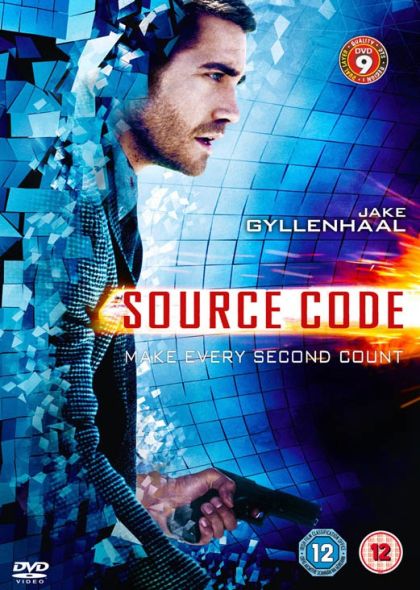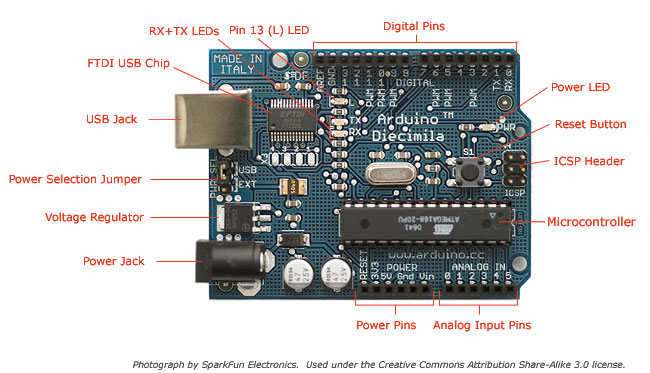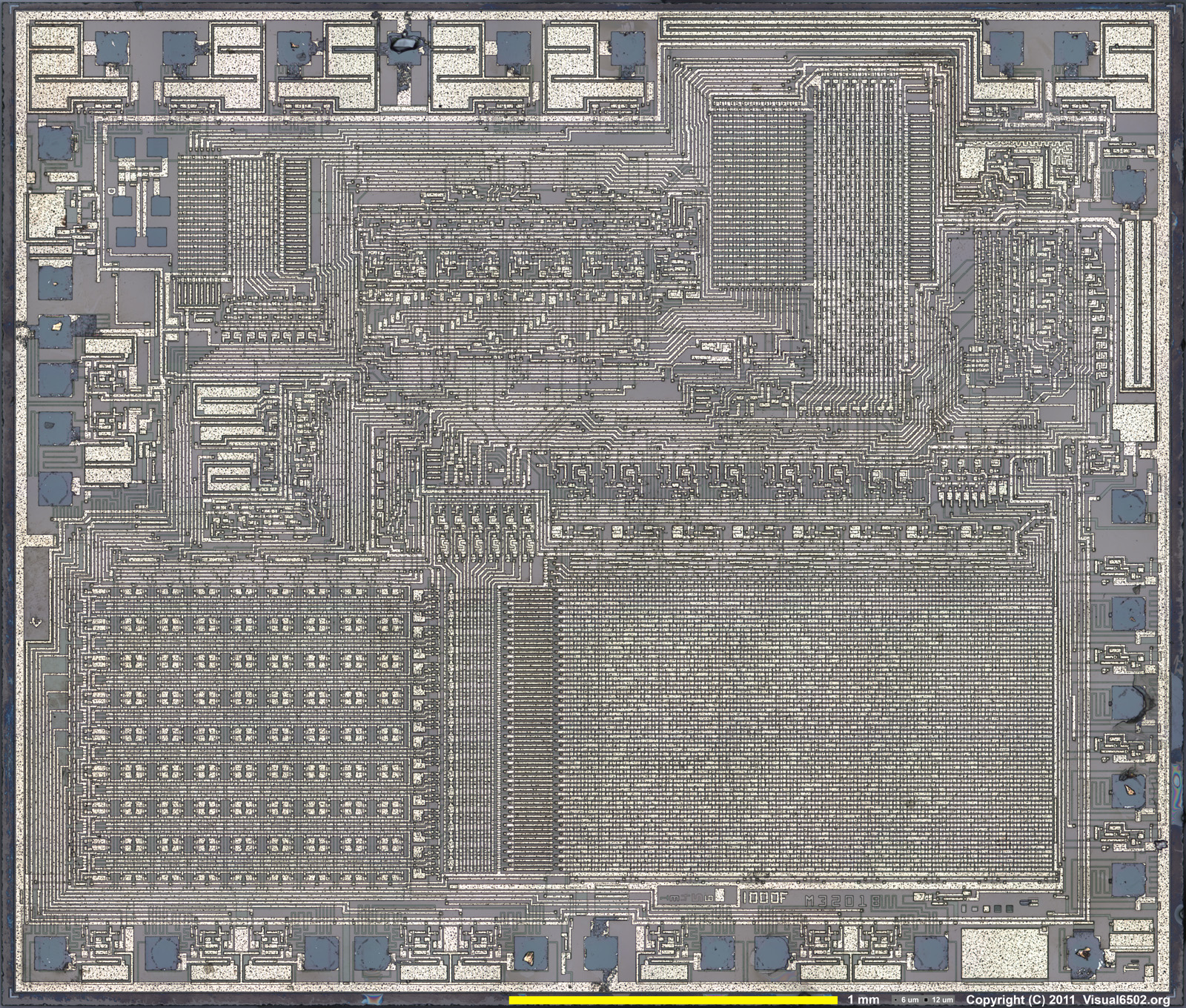I have upgraded it to Build 14. The changes since the last one are :
- Added checksums for all known cartridges that are dumped in their current state. If this changes because dump errors turn up, the paddles will work differently.
- Sea Duel now displays the flag properly (see the 2nd picture from the left - it's meant to be the Stars and Stripes ....). The LCD latency trackers do not change when there are no addressable->output latches in a frame - static displays with only one row/column pair.
- Sea Duel now plays the tune (albeit it sounds terribly stuttery on Windows XP/Virtualbox, though it seems fine on Mac ?). Might be a VirtualBox issue.
- Sea Duel assumed TMS Data Memory was all zeroes on start up, the spec doesn't say this, but it probably is in practice. I suspect this is because they aren't cleared on reset, which isn't quite the same things cleared on power up - you can reset a TMS1100 mid program, but you can't do this with Microvision games.
- The CPU speed now is correct for some programs (Sea Duel sounded squeaky because its clock is half the speed)
- The Paddle controls are calibrated for known cartridges, so it is possible to play Baseball which has a way-out range. Other new games (e.g. Connect 4, Super Block Buster) now enable the paddles when loaded.
- It now starts in run mode. To run in debug mode, prefix the name with an @ (e.g. mvem @sbb.bin)
- The screen size can be changed by adding wwwxhhh e.g. mvem mind.bin 320x200
Windows and OSX executables are downloadable from the sidebar on the right. The source is in the OSX executable (and is the same for Windows, save for the build process).